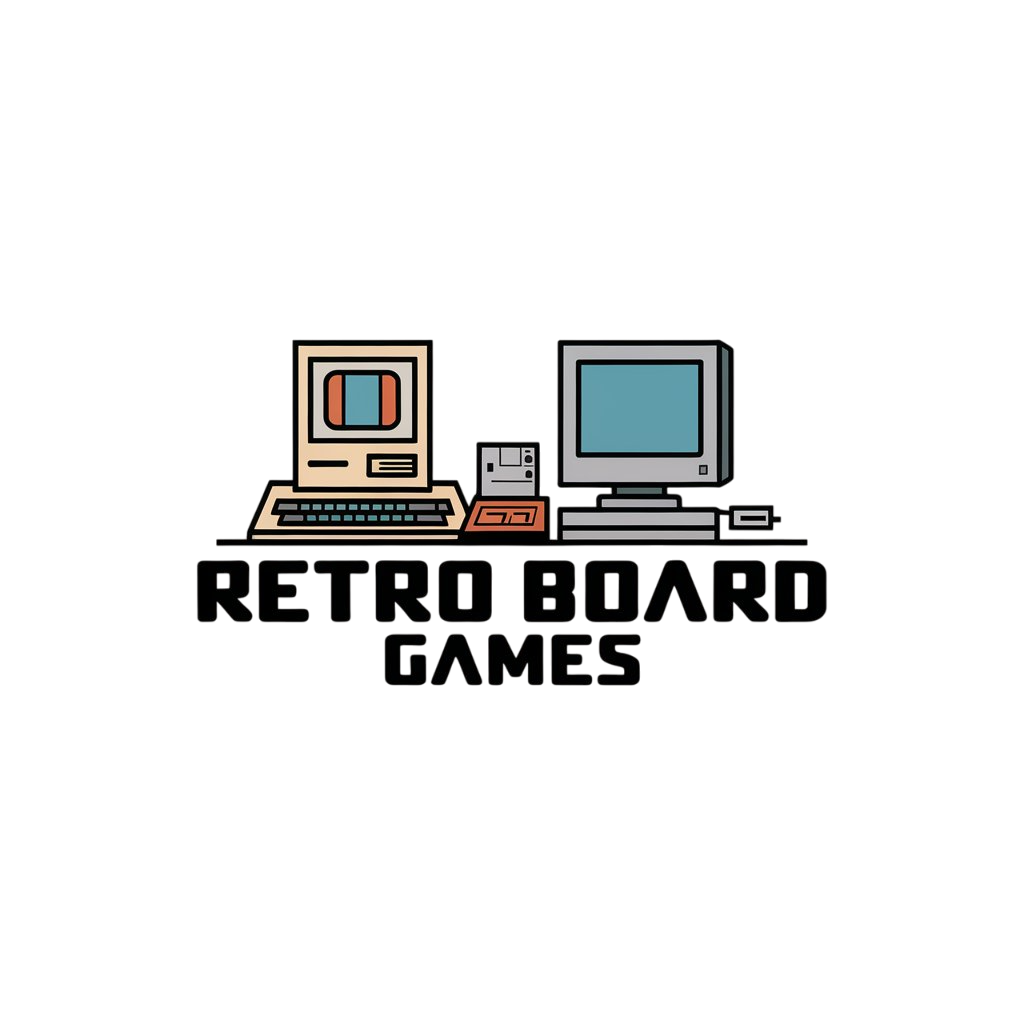Microsoft has launched its Xbox cloud gaming app on newer LG smart TV models, allowing you to stream games directly from its servers.
All you’ll need is an Xbox Game Pass Utimate subscription and a Bluetooth controller. And a compatible LG TV, of course.
This isn’t the first time Microsoft has sought to designate another piece of hardware as an Xbox – far from it – and some Samsung TVs have been able to stream Xbox games since 2022. But LG is an oft-recommended TV brand around these parts (Digital Foundry loves it) and well worth mentioning.
Notably, Microsoft’s own blog post on the news mentions you can use a PS5 DualSense or PS4 DualShock controller to play Xbox games via the LG TV’s app. In other words, even if you’re a PS5 owner, you can play South of Midnight now for just the cost of an Xbox Game Pass Ultimate subscription.
Is your LG TV compatible? Microsoft states that the Xbox cloud gaming app will be available on LG TVs with webOS 24 or newer versions.
“This includes select 2022 and 2023 models which have been updated to software version 23.20.01 or higher, including 2022 OLED TVs, and 2023 OLED, QNED, Nanocell, and UHD TVs,” Microsoft says.
If that’s you, then simply navigate to the LG Gaming Portal on your TV’s Home Page and download then launch the Xbox app. You’ll be directed to sign in or create a Microsoft account with an Xbox subscription, then connect a compatible controller. After that, you’ll be able to start playing.
“Xbox is making a big push to convince people that everything is an Xbox. It’s a solid selling point, but one I think needs far more work on the technical side to succeed,” Eurogamer’s Tom Orry wrote recently, comparing the streaming service to Nvidia’s impressive GeForce Now.